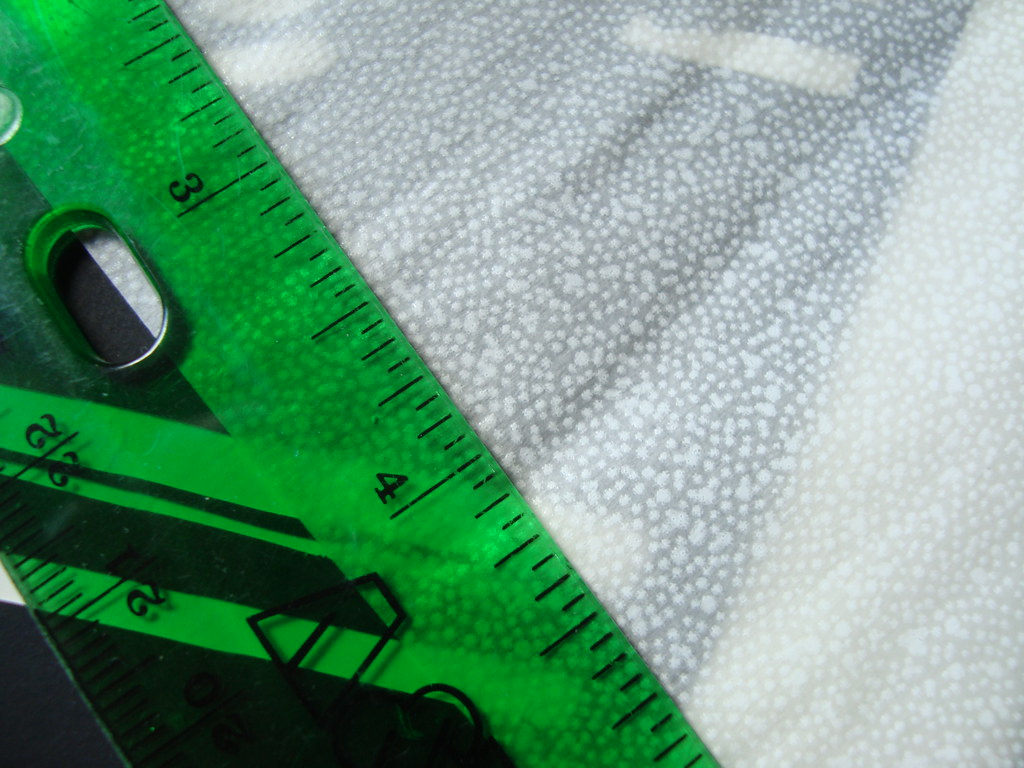Like the adhesive post, this post is also focused mostly on one product, but I'll include some helpful tips afterwards for picking out good paper.
I use, pretty much exclusively, Hygloss Silhouette paper from DickBlick:
http://www.dickblick.com/products/hygloss-black-silhouette-paper/I buy it in rolls of twelve 20x30 sheets, and depending on how busy I am they last about a month or two.

Silhouette paper from Blick in the roll

An un-cut sheet of silhouette paper
This paper is incredible! It is actually white paper that has been covered in a thin layer of matte-black paint. This is good for two reasons: 1, you have one side that is white so you can draw a design on it, and 2. because it's painted, there is less chance of the black fading over time. More about that later.

The "white side" of the paper
I work from the white side of the paper, which means that when I'm done, my designs get flipped around. This is very important when you work from the white side! If you are doing anything that can not be backwards (text, recognizable architecture, etc) you will need to cut your design backwards. In my case, I always create my designs in the computer (easy to resize, tweek, and otherwise mess around with my original designs before cutting them), so before I start cutting I flip my designs backwards, print them as a pattern, and adhere them to the white side of the paper with a bit of
light-tack spray adhesive from KrylonWhen I finish cutting the design, I peel off the pattern and flip the silhouette paper over to the finished black side.
One draw back of this particular paper is that it does come very tightly rolled, so the paper has a lot of curl to it when you first open it. I have a very large wooden shelf-like thing that store my unrolled paper in. I put the sheets of silhouette paper between two larger sheets of regular paper and then put something heavy on top to hold the paper flat. In about a week most of the curl is out of the paper, but the first few sheets really want to roll while you're working with them.
Another minor drawback is that because it's painted, not dyed, it doesn't like to be folded. The paint doesn't crack, but you can definitely see the white try to peek through the black along the folds. Also creasing the folds can lead to abrasion of the paint and wear it through to the white.
Don't iron them! I tried this and it made them kind of wavy even without steam. Not sure why. Just press them between something heavy.
Okay, that all said, here are some more general tips on picking out paper:
- Acid free and Lignin free are EXTREMELY important! Can't stress this enough. The natural acid and lignin found in most wood/paper needs to be removed or your paper will discolor, become brittle, and possibly simply fall apart over time. Look for fade-resistant paper (should be labeled as such) if you are using non-white paper. The paint on the sihouette paper is much less likely to fade as it is more light-fast
-Thin is good, but too thin is a nightmare. You want the paper to be easy to cut, but not so fragile that you are constantly tearing it. I recommend not going much past 70 pound paper unless you want a really good hand cramp.
-Texture is very important. You want the paper have very tiny fibers in it. If the fibers are too large, your corners and areas where the paper isn't cut completely through will have stringy bits of fiber sticking out of them. This is a huge pet peeve of mine and, in my opinion, a very good indication of the quality and skill of a papercut. You want all your edges, corners, and cuts to be clean with very little overcutting (cutting beyond the intersection of two lines). Hand-made paper is beautiful and I would love to work with it, but it's extremely fibrous. I'm not above tearing a 2mm tear in the edge of paper to see how clean it is, but you can usually tell just by running your hands on the paper. The less texture, the smoother the paper, the better.
Some paper is actually died after it is rolled, whereas with others, the pulp of the paper is dyed first before being rolled. Very hard to tell which it is when you are looking at it, but the pulp-dyed paper has a more thorough dye-job and though it will fade, it will appear to fade slower as there is more dye throughout the paper.
Finally, and probably most important to your paper looking good over hundreds of years, you should frame ALL your papercuts. All of 'em. These buggers are dust magnets and are too delicate to easily clean. Always use UV glass, which will help block some of the damaging ray of the sun from fading or otherwise altering your paper. Keep the paper out of direct sunlight, and away from exterior walls (walls where the other side of the wall is the outdoors) unless your house is very well insulated. The temperature changes of exterior walls aren't terribly bad for your paper, but the more stable you can keep your piece (heat, light, moisture, etc) the less likely your piece will deteriorate over time. Think about mummies: deserts are always dry and pretty much the same weather all the time= preservation. Submerged wooden ships stay in pretty good shape because they are always wet and about the same temperature. Fences in New England, where the weather is always changing and there is about a 100 degree range of temperature throughout the year rot.